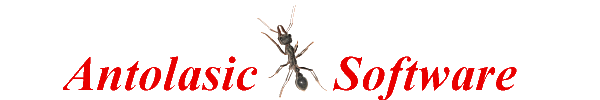
Batch Wizard
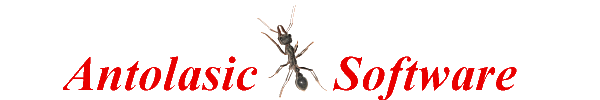
![]() Batch wizard allows you to select a large number of chromatograms and the process them in the same way.
Batch wizard allows you to select a large number of chromatograms and the process them in the same way.
First you select all the files that you want to process.

The [add] button lets you add individual files
The [Add All] button lets you select a directory and will then add every valid
mass spec file in that directory for processing.
When done select the [Next]
The next dialog will appear. Here you select the processing you want performed.
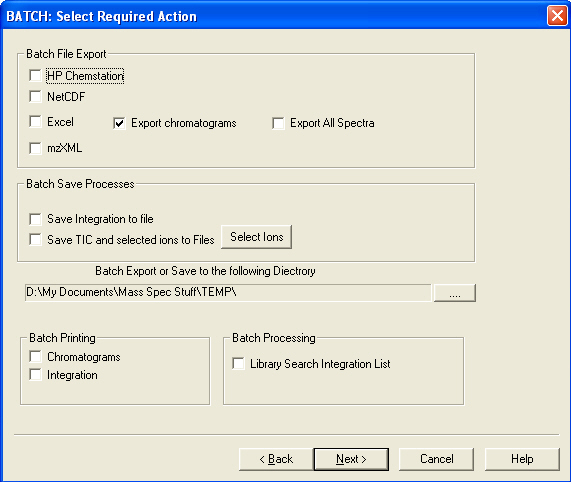
Currently Wsearch pro will batch convert any readable file into HP (Agilent) Chemstation format, Excel format, netCDF or mzXML format.
Excel format gives you the option of exporting just chromatograms spectra or both.
You can Also Batch print out a set of chromatograms or an Integration listing.
Note Batch wizard will be expanded further in later versions to print and process data files as well.